Wednesday, June 10, 2020
2020 has become a very different year than what most people had envisioned. It has brought a lot of challenges to businesses, in a spectrum of ways. From remote work, bringing all meetings and events online, to adapting sales and marketing strategies and becoming more flexible with offerings, payment systems and much more.
However, it’s also a year of opportunities. We’ve seen lots of businesses adapting by going online, either by migrating physical marketplaces to e-commerce solutions or by making their data accessible and more reachable through web solutions.
Therefore, it’s a good time for Enterprise Resource Planning (ERP) (e.g. Microsoft Dynamics NAV/ Dynamics 365 Business Central) system owners to consider whether they want to be more integrated and visible on the web.
Web-ERP Integration in a Nutshell
In short, Web-ERP integration is a way of using web technologies (e.g. websites, frameworks, libraries etc.) to allow the outside world to connect to your ERP solution functionality and information. The ‘outside world’ can mean both your customers externally and employees internally. Either way, here are some of the benefits this type of integration brings:
- Automated data exchange between different software solutions (ERP or Web-based) – ultimately resulting in less manual work and human errors.
- Availability on different platforms and devices – providing greater reach for your services.
- Improved user experience and user interface – creating a more satisfied and happier user-base, who are more likely to return.
These are just a small selection of the advantages of Web-ERP integration, so let's dive deeper into some examples.
Example #1: An ERP System for E-commerce
This is a typical use case whereby the information about the products you sell is stored in an ERP system and you want to automate the purchase process by having a website with ‘Shopping Cart’ functionality.
The following is usually true of Web-ERP system integrations:
- The ERP Aspect:
- Stores information about the sales items (e.g. jewelry, car parts, event tickets - anything your customers are eager to buy) such as product name, description, pricing, availability, delivery dates.
- Provides a RESTful API endpoint (e.g. through OData) for other software solutions.
- The Web Aspect:
- Utilizes the ERP API to get and send data from/to the ERP in order to display items on the website and allows users to purchase them.
- Has functionality for users to register, login, and change their password. Plus, it also provides the opportunity for admin users to manage other users, see orders and payment information.
- Integrated with Content Management Systems (e.g. Umbraco) to provide more descriptive information on the website and enables content editors to edit such information more conveniently.
Also, Web-ERP integration can be hosted on a Cloud platform such as Microsoft Azure, in turn bringing the benefits of a Cloud solution such as scalability, availability and high security. Below is how integration could look when Microsoft Dynamics 365 Business Central is integrated with an ASP.NET/Angular based website hosted on the Microsoft Azure platform:
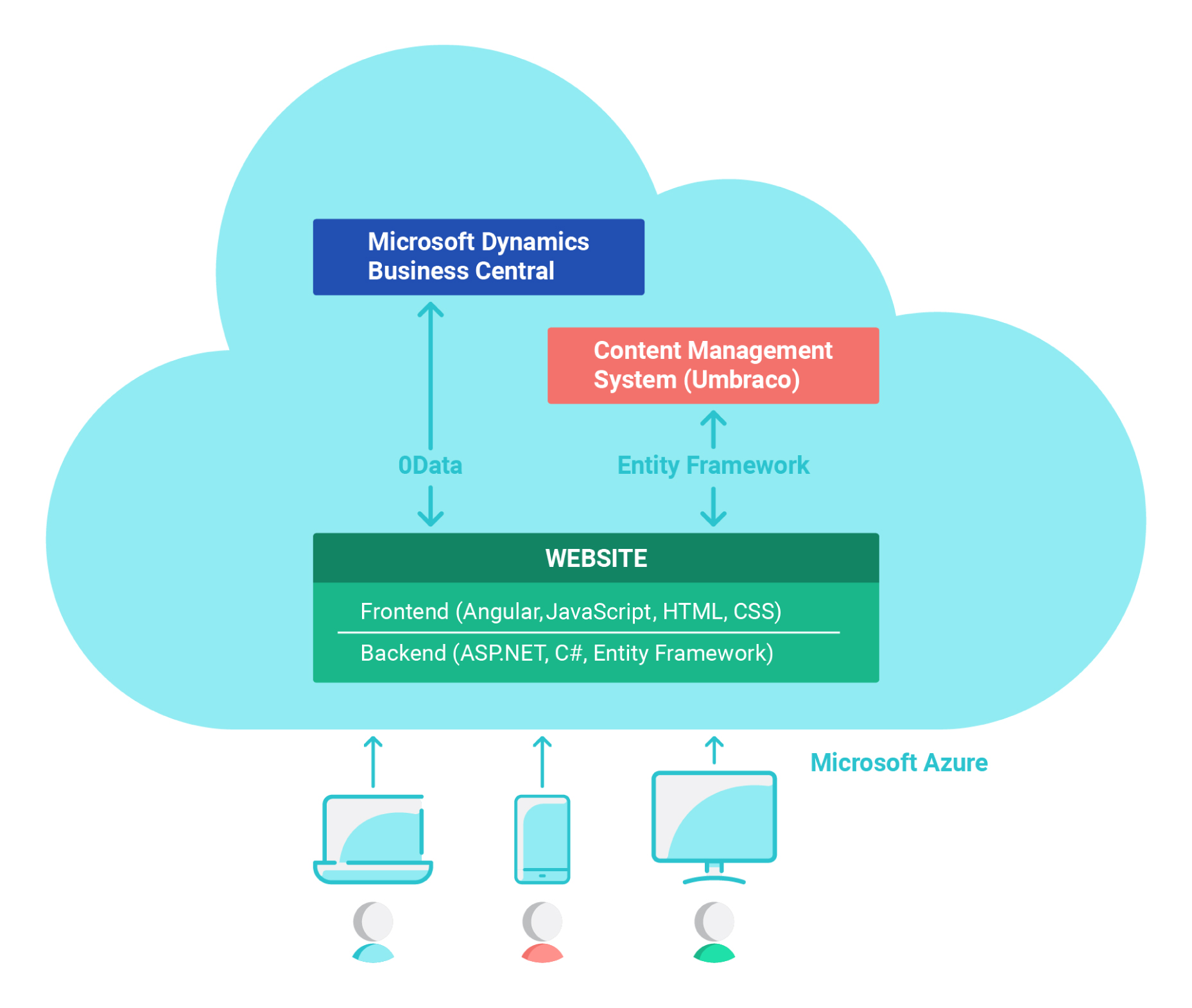
Example #2: Data Synchronization and Integration between ERP and Other Software Solutions
This is a use case scenario where you don’t need to make ERP data and functionality publicly available online, however, there are multiple different software systems that need to be integrated and synchronized together.
Below, as an example, we have listed the integrated software solutions for providing training and consultation within a business:
- Microsoft Dynamics 365 Business Central solution contains: “Requests for specific training”
- Microsoft Dynamics CRM solution contains the customer information
- HR system contains information about consultants and their availability
Data between these solutions needs to be synchronized:
- If there is a ‘Request’ in Dynamics 365 Business Central, then the customer’s information should also land in the Microsoft Dynamics CRM solution.
- When assigning a consultant to a request in Dynamics 365 Business Central, it should only be possible to assign available consultants depending on data in the HR system.
It’s clear that data is coming from different sources, and the data needs to be synchronized. In this case, Service Oriented Architecture (SOA) comes in to help where messages are exchanged between different endpoints through a centralized Enterprise Service Bus (with monitoring, audit, load balancing features, and also with messaging e.g. through RabbitMQ). Websites can be optionally included to provide administrators with a view of the whole software system:
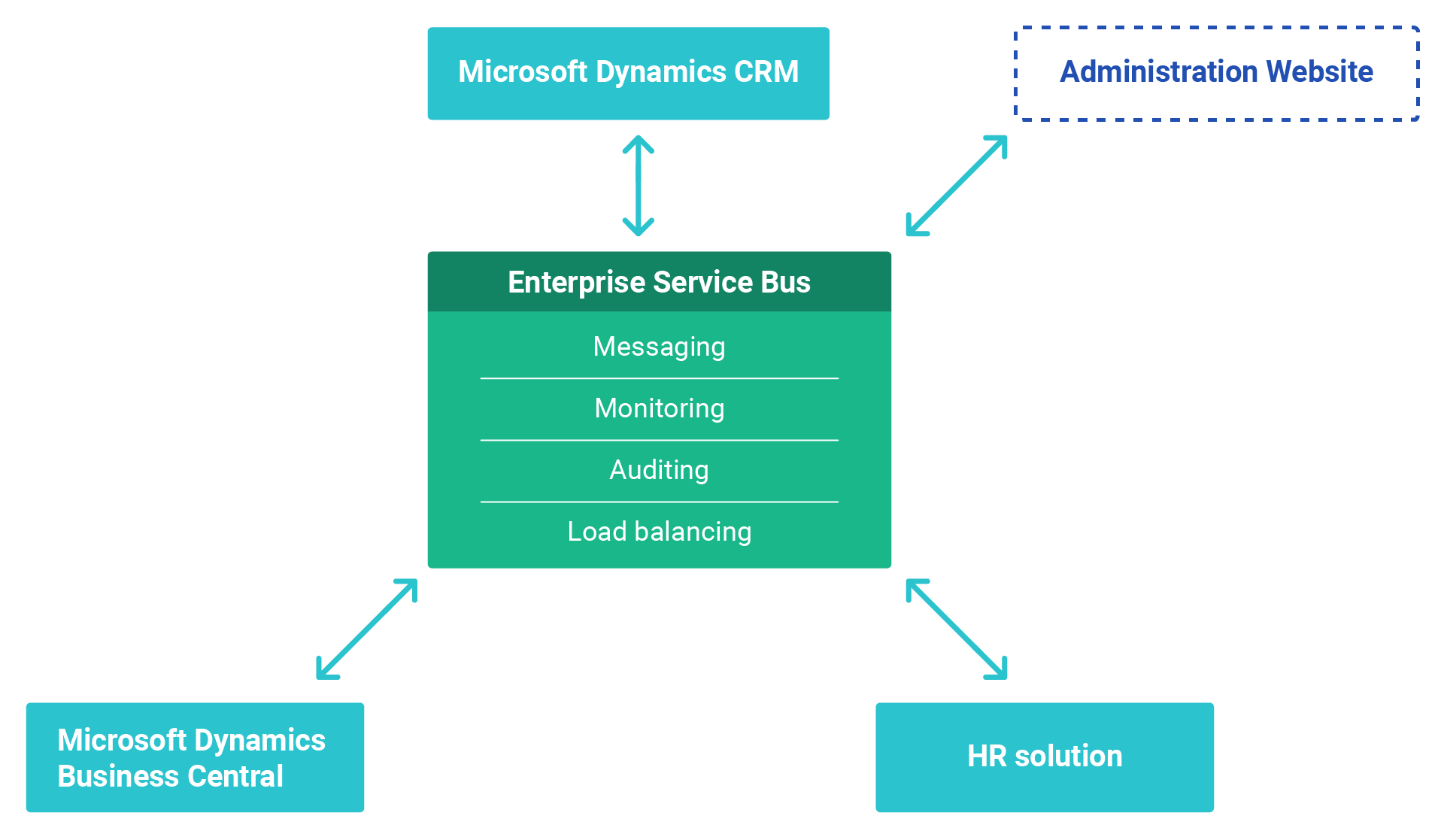
Do You Need Web-ERP Integration?
Knowing that web-ERP integration involves a large number of web-related technologies such as:
- Backend: ASP.NET, C#, SQL
- Frontend: HTML, CSS, JavaScript, Angular framework, React framework
- Content management systems (Umbraco)
It might seem like there are lots of things to understand and think about before deciding to go with such an integration in the first place. However, these are questions you can start asking yourself to help make the decision on Web-ERP integration:
- What data entities do you want to share with other software solutions (websites or other ERP solutions)?
Example: Inventory name, pricing, availability. - What data manipulation operations should be allowed?
Example: Inventory purchase. - Who should be able to access the ERP data?
Example: Registered users on the website. - What new features are needed as part of the new integrated solution?
Example:
- Sending emails to new users
- Promoting certain Inventory items on the website
- Website requires a responsive design to display adequately on mobile devices
These are just a few examples of what you need to consider before making the decision to start planning your Web-ERP integration project.
If you know you need to integrate your Microsoft Dynamics ERP with a web solution or you have a customer who does, let us help you. Our team consists of Microsoft Dynamics NAV/Dynamics 365 Business Central, AX/Finance and Supply Chain Management, and Azure and Web Services experts. We’re all under one roof and always here to help you get the most out of your software opportunities.
Read more about our ERP and web integration service here or request a consultation to start your worldwide web journey!
*1ClickFactory works exclusively through Microsoft Partners and they always remain the owner and primary contact for their customers. If you don‘t have any Microsoft Partner, but you are interested in our services, we will recommend you one after receiving your inquiry.