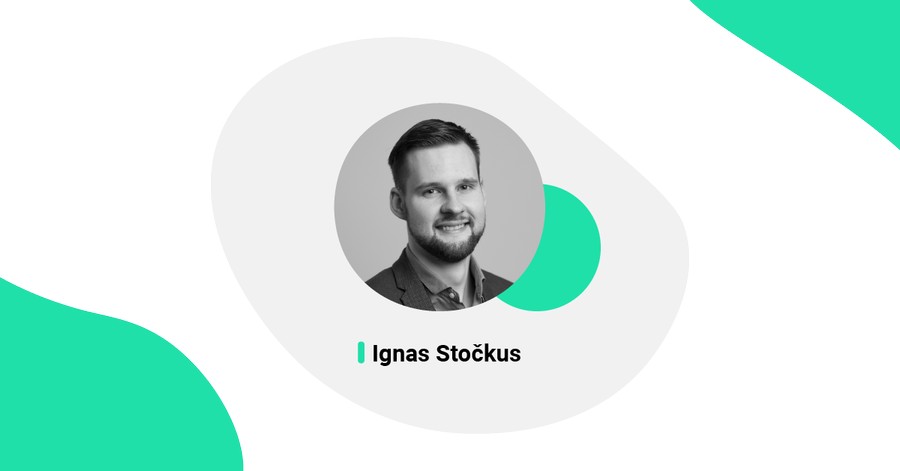Power Platform advanced bootcamp
Register for the training
Duration: 2 days
This training is best for:
-
Technical consultants, Developers.
The Power Platform advanced bootcamp covers all aspects in building, extending and implementing the Power Platform products in extensive technical detail for professionals (Technical Consultants and Developers), with 2-5+ years’ experience in Dynamics 365 Customer Engagement deployment and customization.
You can take Power Platform advanced preparation day training to cover some parts of Dataverse/Dynamics 365 (CRM) configuration knowledge. That would be minimal requirement for this course.
Day 1
- Licensing
- Licenses for Power Apps and Power Automate
- Power Platform usage for Dynamics 365 users and vice-versa
- Differences between Canvas, Model-driven and Portal apps
- In depth look at building Canvas Apps
- Introduction to the Canvas Apps designer
- Setting up an app
- Adding controls to your app
- Adding Data Sources to your app
- Version management
- Changing Control properties
- Forms and Cards
- Galleries and tables
- Introduction into PowerApps Formulas
- Best Practices for designing Canvas apps
- In depth look at Power Automate
- Different types of Flows
- Creating Flows
- Connectors available for Dynamics 365
- Flowing data between steps
- Using Flow Expressions
- Data conversion, handling arrays, objects and optional/null values
- Conditions, transforming arrays, filtering
- Variables
- Action settings
- Loops and parallel execution
- Best Practices for Flow Authoring
- Using and creating custom connectors
Day 2
- Analyze your business data and gain insights with Power BI and Artificial Intelligence models
- PowerApps AI Builder
- Power BI and licensing
- Power BI in relation to the Power Platform
- Power BI in relation to Dynamics 365
- Introduction to Power BI desktop
- Connecting Power BI to the Dataverse
- Creating visualizations in Power BI desktop
- Using Power Query to load and transform data
- Introduction to the Common Data Service for Analytics
- Using Data Flows to load data into the Common Data Service for Analytics
- Applying AI Insights (Auto ML) in Data Flows
- Using the Key Influences AI visualization
- Power Apps Portals
- Introduction to PowerApps Portals
- Environments and provisioning
- Portal components
- Portal security model
- Portal editor and Portal management
- Templates and liquid
- Azure DevOps
- Introduction to Azure DevOps
- Using Azure DevOps with the the Power Platform
More resources about Power Platform:
Were you looking for something else? Check out our e-books, guides and more. All e-books and guides