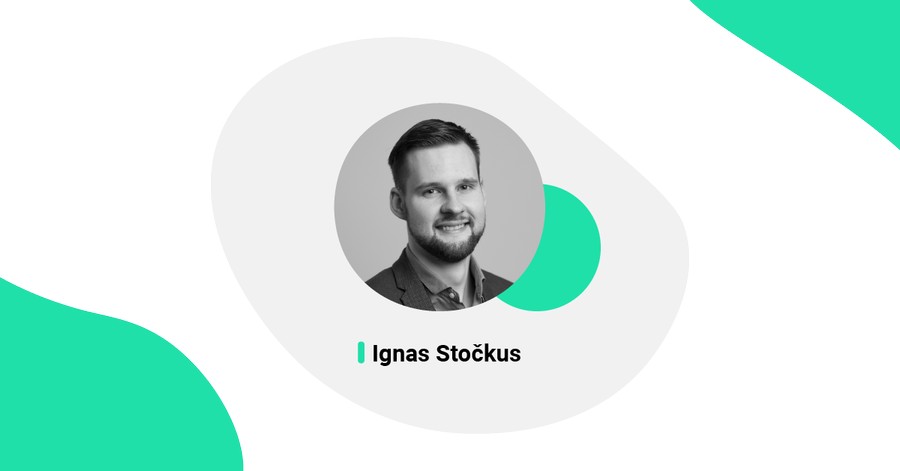Dynamics 365 Sales (CRM) advanced configuration bootcamp
Register for the training
Duration: 2 days
This training is best for:
-
Consultants.
During the advanced configuration bootcamp we cover more extensive functional and technical implementation techniques to tailor Dynamics 365 CRM (CE) to the customer’s requirements and business processes.
This instructor-led course will prepare students towards passing the following exams:
- PL-100 (Microsoft Power Platform app maker)
- PL-200 (Microsoft Power Platform functional consultant)
Training objectives:
- Business process management
- Configuring Dynamics 365
- Security
- User management
- Email settings
- Teams
- Dynamics 365 security model
- Security roles
- Permissions
- Privileges
- Access levels
- Business units
- Assigning security roles and multiple security roles
- Teams and security roles
- Hierarchical security
- Manager hierarchy security
- Positional hierarchy security
- Knowledge management
- Using knowledge base
- Managing knowledge base
- Knowledge management and portals
- Introduction to processes and automation
- Process and automation types
- Business process flows
- Workflows
- Integrating Dynamics 365 and Office 365
- Email integration
- Email tracking and folder tracking
- SharePoint integration
- Office 365 groups integration
- OneNote integration
- Integration with Microsoft Teams
- Practical assignment 1 & review
- Introduction to customizing and solutions
- Types of solutions
- Using solutions
- Deploying and transferring customizations with solutions
- Entity customizations
- Entity types
- Creating entities
- Customizing entities
- Creating and customizing fields
- Relationships
- Relationship types
- Creating and customizing relationships
- Using connections
- Customizing forms
- Form types
- Form editor
- Form fields and controls
- Sub grids and access Teams
- Working with multiple forms
- Business rules
- Working with business rules
- Business rule designer
- Actions
- Scopes
- Views and visualizations
- Using views
- View types
- Creating views
- Customizing views
- Charts and chart types
- Creating and customizing charts
- Unified interface client
- Using the UCI and model-driven apps
- Where to use the classic Web Client
- Practical assignment 2 & review
More resources about Power Platform:
Were you looking for something else? Check out our e-books, guides and more. All e-books and guides