Tuesday, March 10, 2020
The Microsoft Dynamics 365 Business Central SaaS platform, with Navision at its core, has over 30 years of history and continuous product improvements. Today this time-tested, cutting-edge technology helps to revolutionize the way we do business, by providing enhanced functionality and support for ERP computing in the cloud.
Why upgrade to Dynamics 365 Business Central SaaS?
- Lower costs. Dynamics 365 Business Central SaaS is licensed on a subscription basis, which results in much lower costs compared to a traditional licensing model. User count can be decreased or increased per month.
- No hardware maintenance. There is no need for customers to own infrastructure and hire an IT team to do hardware maintenance – everything runs on the cloud.
- Always up-to-date. Cumulative updates of the core solution are automatic and managed by Microsoft.
- Modern app-oriented technology. App availability on AppSource allows industry-specific solutions to extend and customize solutions to fit the unique needs of your business. The number of various third-party solutions available on AppSource increases every week.
- Dynamics 365 Business Central SaaS is able to scale and grow together with your business. The architecture of the system lets you make changes, without huge expenses being spent on complex development and consulting.
When to upgrade to Dynamics 365 Business Central SaaS, now or later?
The functionalities and enhanced performance of Dynamics 365 Business Central SaaS make it a very competent solution. But when considering an upgrade to Dynamics 365 Business Central SaaS, the first step is to analyze and figure out whether you should upgrade immediately or perhaps wait until it’s a little more worthwhile for your business.
You can assess the Dynamics NAV/Dynamics 365 Business Central solution based on several criteria, such as:
- Is the version of your solution still supported by Microsoft?
- Do you have a demand for new features?
- Is your solution lightly or heavily customized?
- Do you have a small or large (80+ GB) database? And do you want to keep all your historical data?
- Do you want to keep your customizations and business processes?
- Are all the Add-ons that you use and want to keep in the future available on AppSource?
- Are you ready to live with ‘Web Client’ only?
Which solutions should be moved to Dynamics 365 Business Central now?
Over time solutions that are not supported by Microsoft become costly and problematic; customers are unable to take advantage of new features and functionality improvements. Upgrade your solution to Dynamics 365 Business Central SaaS now if you are using an old Dynamics NAV/Dynamics 365 Business Central version and it:
- Has no customizations. In this case, you should choose to migrate data to Dynamics 365 Business Central SaaS. The upgrade process is very simple with minimal risks because there are no development challenges; you just need to upgrade your data using standard Microsoft tools.
- Has customizations that are obsolete. If your solution is running on an old Dynamics NAV version, your customizations may be built on top of an outdated Dynamics NAV standard part, that is no longer relevant today. Upgrading these customizations can cost significantly more, in terms of effort, than throwing them out completely. What can you do with these customizations? You should upgrade your solution to the standard Dynamics 365 Business Central SaaS leaving all your customizations behind and afterward re-evaluate them in 3 steps:
- Check if any of your customizations are integrated into the standard Dynamics 365 Business Central functionality.
- Check if any of your customizations can be found as apps on AppSource.
- Reimplement the rest of the required customizations from scratch on SaaS using the new Dynamics 365 Business Central standard features or by creating your own Extension.
- Has light customizations. Your customization can be considered as ‘lightly customized’, if:
- A solution contains only additive “light” customizations such as:
- additional fields in standard tables and pages,
- additional page actions calling custom reports or pages,
- additional new functions in existing standard objects which can be easily separated from the standard and moved to an Extension.
- Standard Dynamics NAV/Dynamics 365 Business Central functionality is not removed/disabled by the customizations.
- No destructive standard table structure changes in the customizations exist, such as deleted standard fields or changed primary keys.
- No big customizations to Dynamics NAV/Dynamics 365 Business Central posting, reservation, cost adjustment, and similar standard complex processes exist.
- No big customizations to obsolete standard functionality on old versions exist, such as:
- approval modifications on versions before Dynamics NAV 2016,
- item categories/product group customizations before Dynamics NAV 2017 or any bigger modification on other similar obsolete functionalities.
- A solution contains only additive “light” customizations such as:
If any of the obsolete functionalities are heavily modified on the old version, it is not possible to upgrade it easily to Dynamics 365 Business Central SaaS without major reimplementation.
If the solution is lightly customized, it can be upgraded to Dynamics 365 Business Central SaaS including most of the customizations in one step.
What to do if your solution is not included in the list above?
For the heavily customized solutions that experience constraints to upgrade to Business Central SaaS straight away, there is a way out and you can create short term and long term upgrade plans. To find out more about what steps you should take in the upgrade to the Business Central SaaS process, read our next blog post coming out at the end of March.
Upgrade with 1ClickFactory to Dynamics 365 Business Central SaaS now
Solutions without customizations can be upgraded using 1ClickFactory’s “Clean Start” upgrade service for a fixed price. During the “Clean Start” upgrade service, we prepare and supply the data migration tools and migrate customer standard data from any old Dynamics NAV version to Dynamics 365 Business Central SaaS.
Solutions with outdated customizations can use the same 1ClickFactory “Clean Start” upgrade service. If any custom tables or custom fields from the old NAV version data is needed for the standard Dynamics NAV/Dynamics 365 Business Central tables, then, in addition, Partners can choose our “Data structure redesign” option, during which 1ClickFactory will create an Extension with a custom data structure for Dynamics 365 Business Central SaaS. Thereafter, reimplementation can be done by a Partner’s or 1ClickFactory can offer custom development services.
Lightly customized solutions can be upgraded using the 1ClickFactory “Upgrade to SaaS” service, which brings all data and transforms all customizations into Extensions for Dynamics 365 Business Central SaaS.
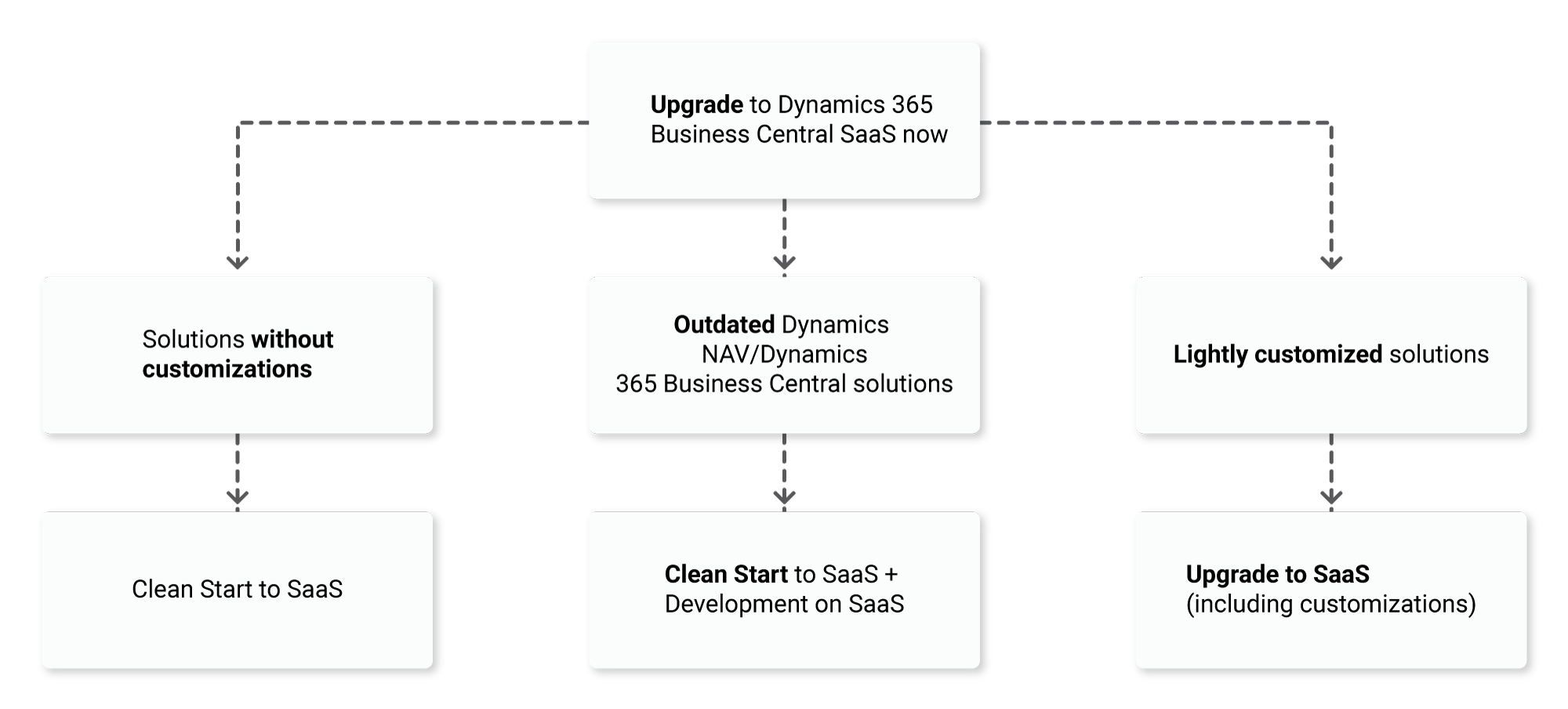
To receive in-depth insights on the best path to upgrade to Dynamics 365 Business Central SaaS and the strategies available to make the best choice – download the 1ClickFactory whitepaper.