Wednesday, November 4, 2020
October 1st, 2020 was the official release day of Microsoft Dynamics 365 Business Central 2020 Wave 2 (version 17). In the new version, Microsoft has introduced many functional platform enhancements. Even though some of the latest release functionality may not be available yet, Microsoft is planning to rollout all of the new functionality between October 2020 and March 2021. In addition, this new release includes only a few technical code changes. Without further ado, let’s look into what’s new in the code.
- The Main Code Changes in Dynamics 365 Business Central 2020 Release Wave
- Dynamics 365 Business Central Enum Object Count
- Dynamics 365 Business Central Interface Object Count
- Pending and Removed ObsoleteState Objects in Dynamics 365 Business Central
- Increasing the Amount of Standard Event Publishers in Dynamics 365 Business Central
- The Overall Changed Code Count in Dynamics 365 Business Central 2020 Wave 2 Release
The Main Code Changes in Dynamics 365 Business Central 2020 Release Wave 2
When comparing the Base App code of Dynamics 365 Business Central 2020 release Wave 1 and Dynamics 365 Business Central 2020 release Wave 2, we discovered that Microsoft is changing a lot of objects between major releases. Having said that, there aren’t any major code changes in this release, unlike the 2020 Wave 1 release, whereby the updated “Price” functionality required an additional reimplementation effort during the upgrade. One of the biggest code changes in the Dynamics 365 Business Central 2020 release Wave 2 is that ‘Item Cross Reference’ has now been replaced with ‘Item Reference’. The change was initially listed as an idea in Dynamics 365 Application Ideas and was subsequently released as a part of the functionality.
Most code changes in Dynamics 365 Business Central 2020 Release Wave 2 contain newly created Standard Event Publishers and code format changes, such as:
- AL structure format changes
- Begin end; Deletions
- Caption changes
- Added brackets ()
- Added AsInteger near Enum values
In addition, Microsoft has added 6 more folders in the latest release and grouped more objects within them. Separate folders are still being grouped into functional areas, but there are many new objects created which are not yet in the folders (they are in the root directory).
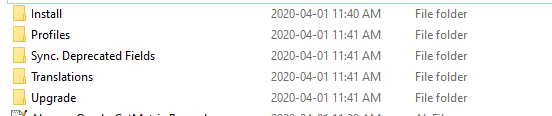
Figure 1. Screenshot of the 5 folders added by Microsoft in Dynamics 365 Business Central 2019 release Wave 2 (version 15).
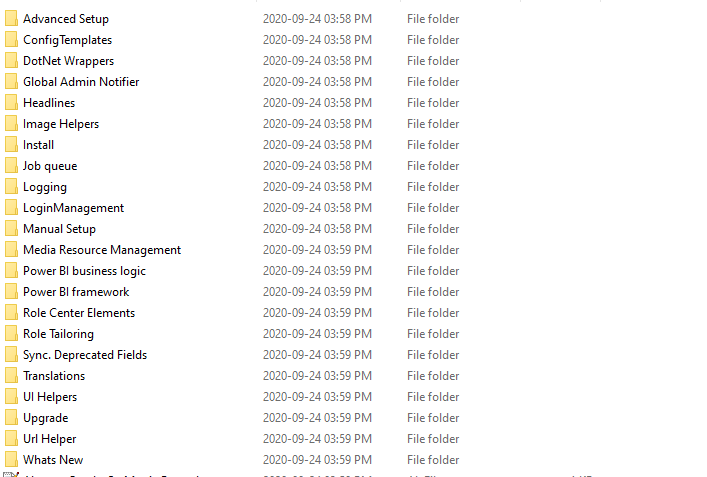
Figure 2. Screenshot of the 16 additionally added folders in Dynamics 365 Business Central 2020 release Wave 1 (version 16).
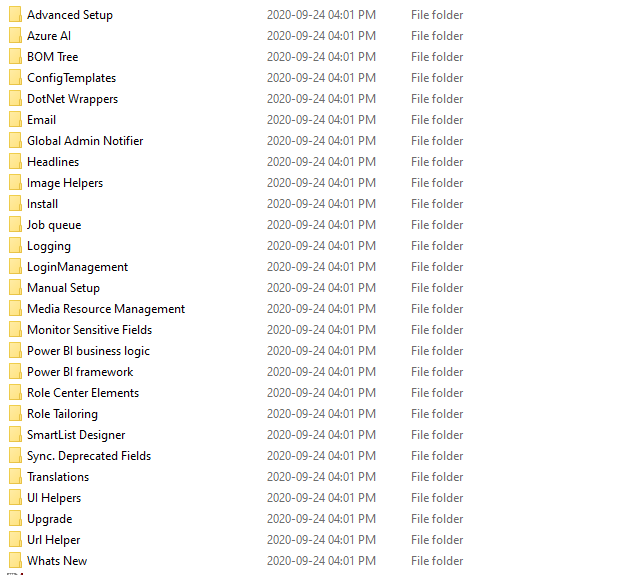
Figure 3. Screenshot of the 6 additionally added folders in Dynamics 365 Business Central 2020 release Wave 2 (version 17).
Dynamics 365 Business Central Enum Object Count
Microsoft added the first Enum object in the Dynamics 365 Business Central 2019 release Wave 2. In the following Business Central release - Wave 1 2020, 128 more Enum objects were added. And in the Dynamics 365 Business Central 2020 release Wave 2, Microsoft has increased the total Enum object count to 231.
The ‘Options’ data type is still used in 1834 places in Dynamics 365 Business Central. In future releases, Microsoft will continue to increase the Enum object count to replace all Options. This will make the Base App more extendable, because Options cannot be changed in the Extension, unlike Enums which can be extended by creating Enum Extensions.
Dynamics 365 Business Central Interface Object Count
There were no new Interfaces created in the latest release of Dynamics 365 Business Central. The reason for this may be because “Price”, “Cost” and “Discount,” functionality is still in the development stage. The 5 new Interfaces, created in Dynamics 365 Business Central 2020 release Wave 1, relate to this functionality and it hasn’t been released yet.
Pending and Removed ObsoleteState Objects in Dynamics 365 Business Central
Microsoft has added 111 more ObsoleteState: Pending objects, but no ObsoleteState: Removed objects in Dynamics 365 Business Central 2020 release Wave 2. This means that there aren’t too many code differences which would require a mandatory update. Many Extensions that are compatible with Dynamics 365 Business Central 2020 release Wave 1 can be installed in the Dynamics 365 Business Central 2020 release Wave 2 with no errors and require only minimal cosmetic changes.
However, the fact that there aren’t any ObsoleteState: Removed objects in the most recent release is not good news for Microsoft Dynamics Partners. Currently, there are 206 ObsoleteState: Pending objects in Dynamics 365 Business Central and all of them will be removed in future Dynamics 365 Business Central releases. Once complete, warnings will become errors and all Dynamics Partner applications will have to be adjusted during the upgrade. The most effort will be required for the new “Price” functionality which is currently in the development stage and once released, it will raise the upgrade cost.
Increasing the Amount of Standard Event Publishers in Dynamics 365 Business Central
In Dynamics 365 Business Central 2020 release Wave 2, 1718 more Standard Event Publishers have been added. Most of the Publishers were requested in March and April and applied in the current release. This provides Dynamics Partners with a general idea that it doesn’t take long for Microsoft to create Standard Event Publishers, from the current experience around 6 months after the request.
Standard Event Publishers help to easily move customizations to Events without the need for costly reimplementation work when upgrading. Dynamics Partners can simply upgrade to Dynamics 365 Business Central On-premises first, request the Standard Event Publishers and once Microsoft adds them - shift to Dynamics 365 Business Central SaaS in the second phase of the project. In such a way the overall upgrade price is reduced as the Standard Event Publishers upgrade requires less effort than alternative methods (e.g. a full reimplementation).
The Overall Changed Code Count in Dynamics 365 Business Central 2020 Wave 2 Release
Comparing the three latest Dynamics 365 Business Central versions, we counted the following code changes:
|
|
|
|
|
| Changed objects | 0 | 3329 | 2195 |
| Folders (grouped by functional areas) | 5 | 21 | 27 |
| Enum objects | 1 | 129 | 231 |
| Interface objects | 0 | 5 | 5 |
| ObsoleteState: Pending objects | 24 | 95 | 206 |
| ObsoleteState: Removed objects | 26 | 27 | 27 |
| Standard Event Publishers | 7651 | 8028 | 9746 |
If you are curious about the functional and administrational enhancements that Microsoft has introduced with the Wave 2 release of Dynamics 365 Business Central 2020 and would like to learn more about the advantages for end-customers - watch our past webinar. And if you are considering an upgrade to Dynamics 365 Business Central 2020 release Wave 2 and would like to know how much it will cost, check out 1ClickFactory’s Upgrade Analyzer today - it’s FREE!